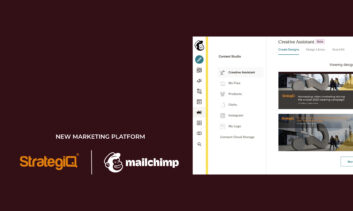For some, Mailchimp is a simple newsletter tool, but over the past two decades the company has branched out from its core email management service to offer additional tools and expand the functionality of its platform. During this time, it has added a website builder, a digital ad creation tool and an analytics suite. However, September 2020 saw a number of significant updates that firmly positioned Mailchimp as a fully-fledged marketing platform.
As a Mailchimp partner, we are privy to many of the updates ahead of release, in order to assist with beta testing and feedback on the updates. We have been excited about the recent updates for some time, and now the world knows, we can give you the lowdown on the new features.
What’s Changed?
This new toolbox of products and services aims to give small businesses access to the same capabilities that larger marketing platforms have enjoyed for some time, but without the complexity. However, to build tools based on machine learning, you need data, and that’s something Mailchimp has leveraged to great effect.
In a recent interview, Mailchimp’s CPO John Foreman stated: “We have this common data set from years and years of doing marketing across millions of businesses, billions of customers we’re talking to, and so we thought, how can we use intelligence — artificial intelligence, machine learning, etc. — to also sand down how all of these tools connect.”
The three major updates included the Creative Assistant, Product integration and Customer Journey builder, which all were released ahead of the brand new UI update.
Streamline Asset Creation with Creative Assistant
This enhancement has been in the works since Mailchimp purchased Sawa back in February 2019. Sawa is a graphic design platform that uses automation to generate design assets quickly and easily. This functionality has been enhanced and embedded into the Mailchimp platform.
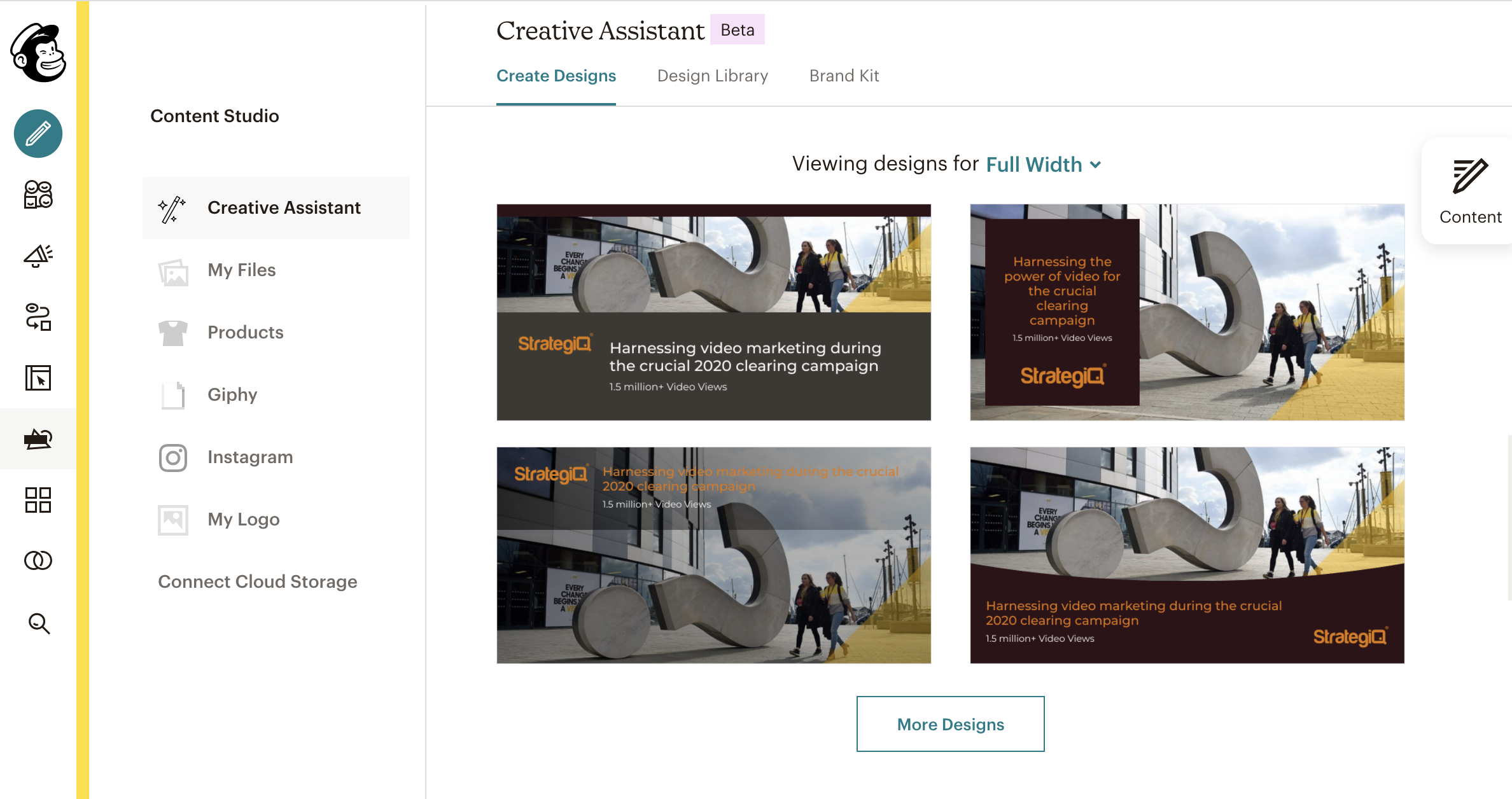
Users can add their logo, URL, brand colours and personality style (professional, youthful, minimalist, etc.) and the assistant generates a selection of graphics with text overlays. These elements can then be exported to a variety of platforms such as email, landing pages and the main four social channels.
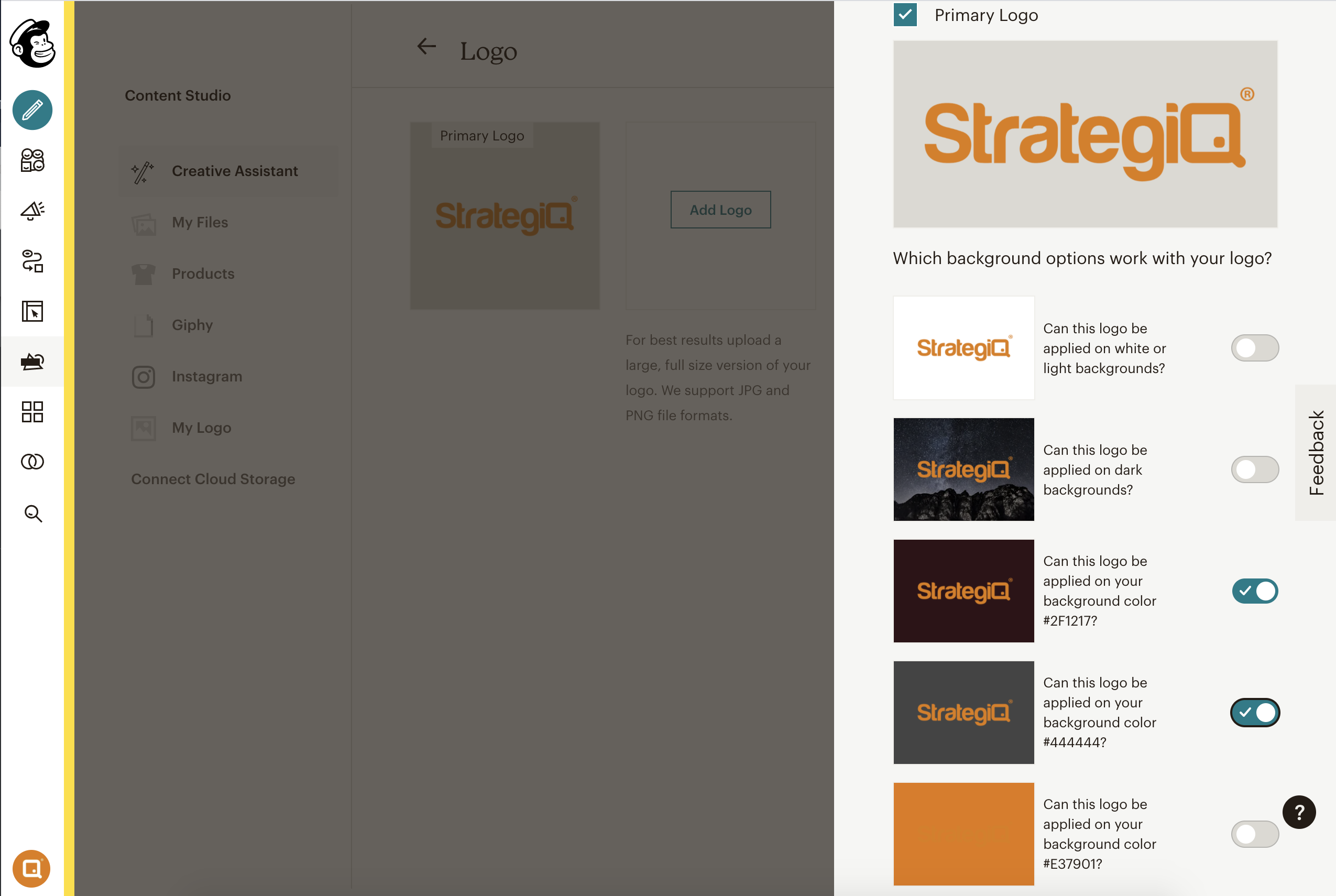
All assets can be saved into handy collections so they can be sorted by campaign, channel or season, to name a few. The Creative Assistant can be found in the Content Studio section alongside existing tools that allow you to insert images from Instagram and Giphy. However, there is also a new button called ‘Products’.
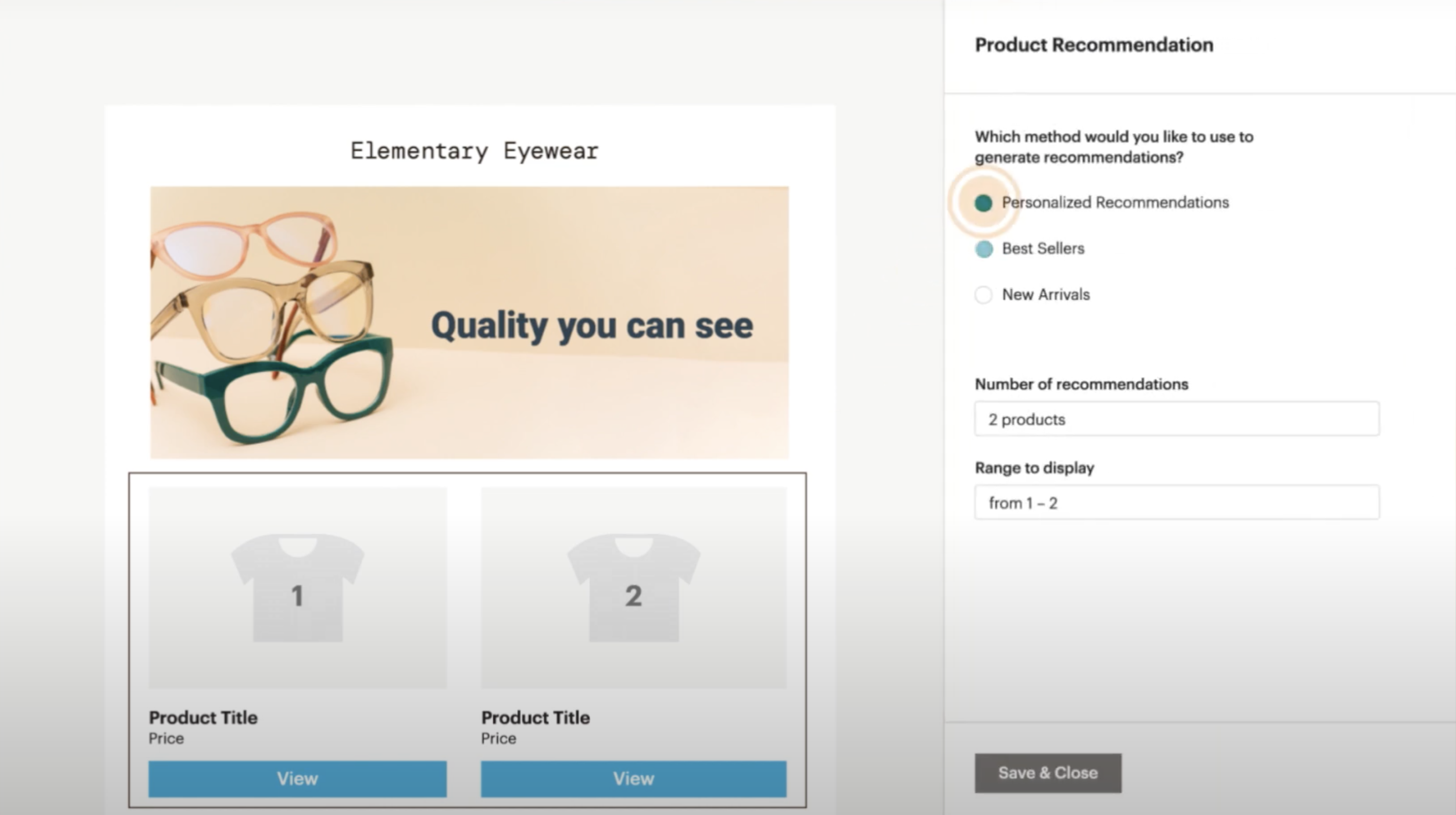
More Integrations, Less Headaches
The new Products section allows users to connect their ecommerce store to the platform and generate personalised product recommendations for shoppers, as well as forecasting tools for behavioural targeting to see which users are most likely to buy something.
This new move stems from the acquisition of LemonStand in March 2019, which allowed Mailchimp to bring more integrated ecommerce features into its suite of tools.
Mailchimp now integrates with many of the widely used ecommerce platforms including Magento, WooCommerce, Square and BigCommerce, to name but a few.
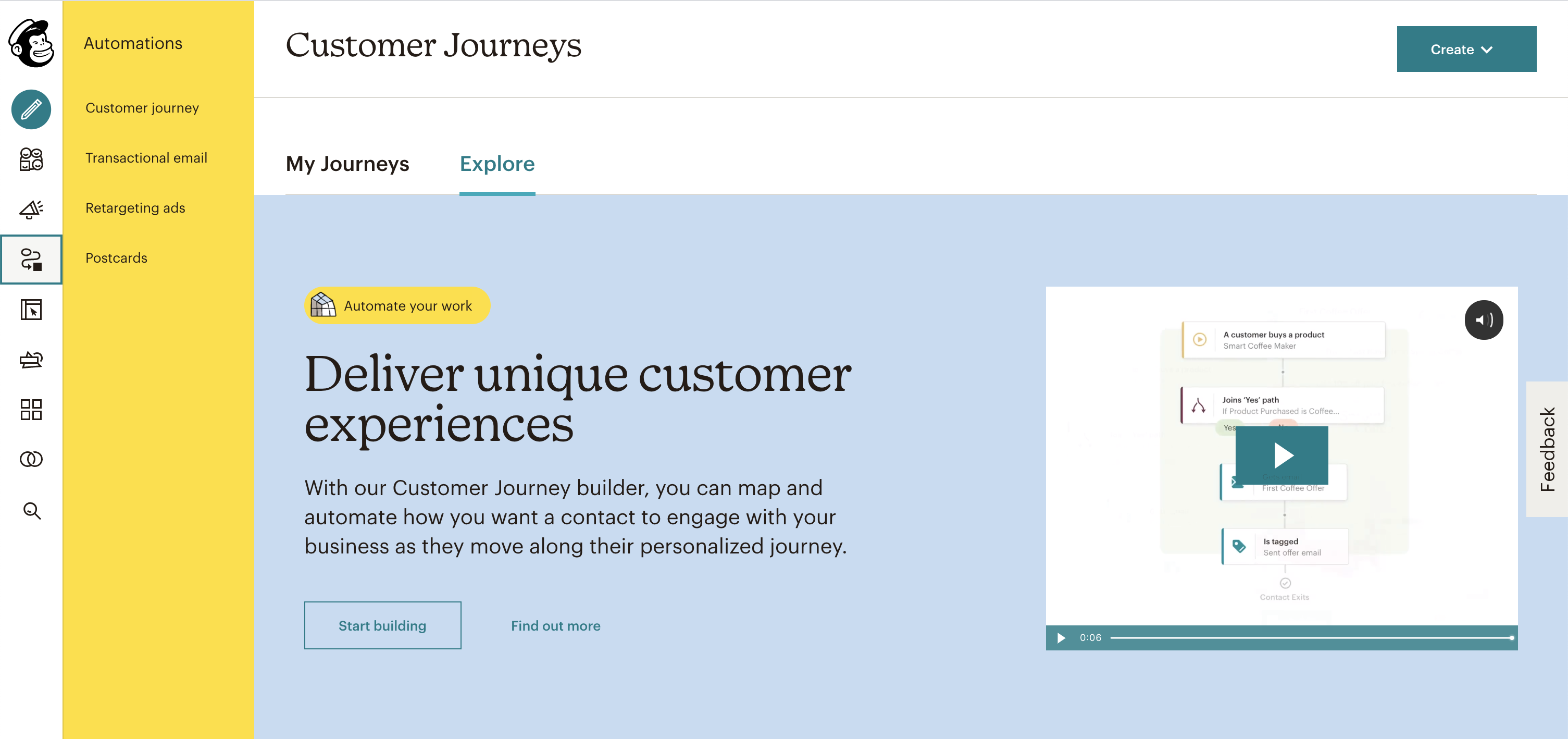
Improve Your Customer’s Online Experience with Journey Builder
Anyone who has used ‘workflows’ on Hubspot or Marketo will instantly recognise the new Journey Builder. The latest update allows users to map and automate how they want their contact to engage with the business, as they move along a personalised journey. Whether you want to send new subscribers the latest email newsletter or send transactional emails such as abandon cart emails, the new Journey Builder has the tools to facilitate this.
For those not familiar with workflows, the Journey Builder is best described as a workflow process diagram. The process starts with an action such as an email sign-up and then goes through a series of actions. If the sign-up purchased an item, they go into one audience (customers) and if they have not yet purchased they go into another (prospects). As they go through the process, you can choose to delay an action, tag them as a certain customer type, or allow them to work through the automated process.
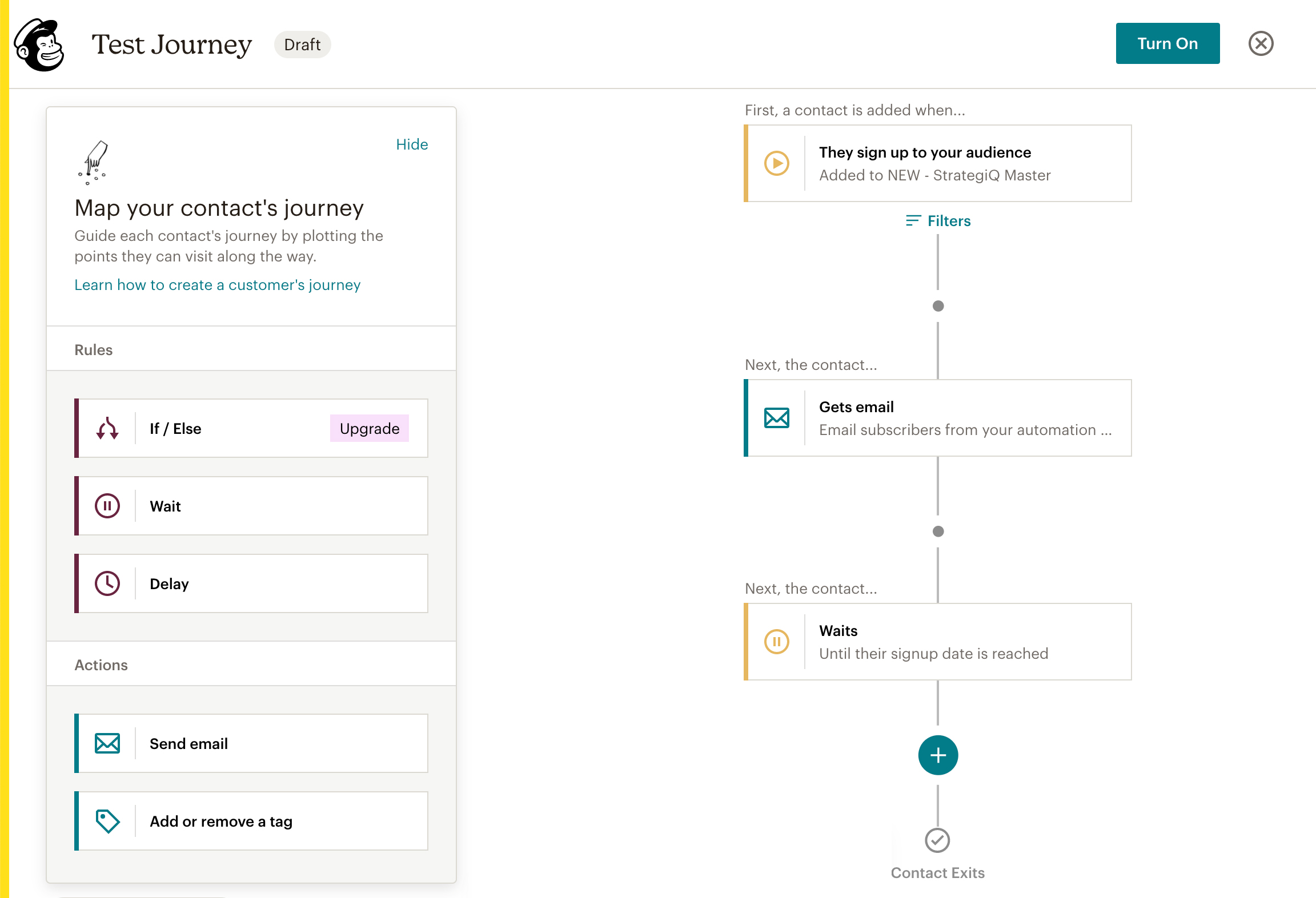
What’s Next?
Whilst our clients have already begun transitioning over to the new system, time will be needed to start building up the new journeys, testing what works and how to best leverage the platform for business growth. As an official Mailchimp partner, we are extremely excited about the transformation and look forward to the next set of updates that will include integration with Google Drive for additional access to assets… but you didn’t hear that from us.
If you would like to improve your email marketing campaigns or have a walk-through of the new tools and the potential impact on your business, please do not hesitate to contact us or call 01473 375036.