In recent years, privacy and data compliance has become more and more prominent in the email marketing industry. From the implementation of GDPR in May 2018 to more recent changes such as the Apple iOS 15 update, it’s becoming more important than ever to ensure your list is clean.
So what do we mean when we say clean? This is the regular activity you take of updating and monitoring your email marketing database, from the point you acquire a new email address to the point that contact becomes inactive.
What is GDPR?
GDPR is a legal framework that sets guidelines for the collection and processing of personal information from individuals.
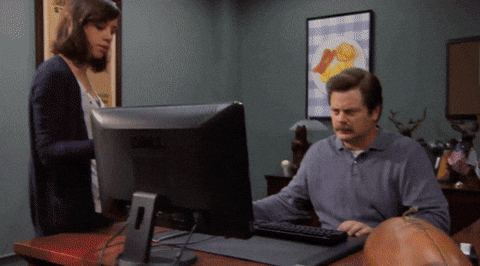
It puts the consumer in control of what communications they receive and the channels they receive them on and as a result significantly improves their experience. It makes them aware that they’re in control of their relationship with a brand. As a result, unsubscribe rates decrease and your communications will have a greater impact.
What is the iOS 15 update?
The latest privacy feature from Apple due to come into effect in September 2021 with the latest iOS 15 update. The update will give users on iOS devices to mask their IP addresses and prevent opens from being tracked.
From Apple: “Mail Privacy Protection stops senders from using invisible pixels to collect information about the user. [It prevents] senders from knowing when they open an email and masks their IP address so it can’t be linked to other online activity or used to determine their location.”
Our top tips for keeping your list clean and ensuring good data hygiene
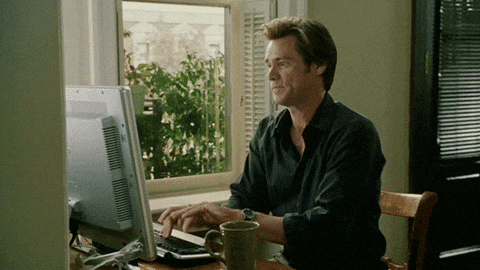
1. Acquiring email addresses – It all starts from how you acquire email addresses and ensuring that those users know what they are signing up for. It goes without saying that you shouldn’t be purchasing third party lists or adding contacts to your database who haven’t given consent to receive communications from you. When a user signs up to receive emails from you, you should set out what you’re going to send them and the benefits of them signing up to emails from you. You could also look to implement a tool like Kickbox which is an email verification tool that uses AI to verify an email address in real time at the point of sign up. As a result, preventing fake and mistyped email addresses, reducing bounce rates.

2. Monitoring bounce rate – Once a contact is on your list, you should be regularly monitoring the list. A key factor here is monitoring bounce rate, when an email can’t be delivered to an email address. Bounce rate is more often than not classed as either a hard bounce or a soft bounce. A hard bounce is the failed delivery of an email due to a permanent reason like a non-existent, invalid, or blocked email address. Whereas a soft bounce is the failed delivery of an email due to a temporary issue, like a full mailbox or an unavailable server. Email service providers like Mailchimp will automatically manage bounces and will remove users who have hard bounced. When you report on your email marketing you should be monitoring your soft and hard bounce rates, ensuring that they aren’t increasing month on month.

3. Remove inactive subscribers – When looking at your list you should determine a point where a contact becomes inactive, for example have they not visited your website in over a year, or have they not purchased for 2+ years or are they not opening your emails after 6 months. The timing will be unique to your business and how you define customer lifetime value. Nevertheless, regardless of the time you decide your contact becomes inactive you should reduce the amount you’re sending to them or remove them from your sending schedule so they don’t affect your engagement rates. It may be that you only send to inactive clients once a month or you determine a point where you don’t send to them at all.
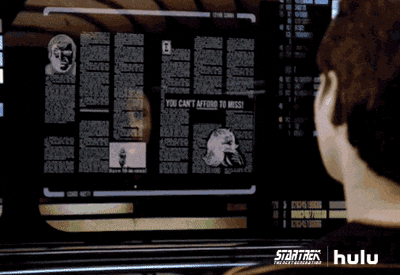
4. Profile contacts and build preferences – The aim of the game is to keep your contacts engaged so they don’t become inactive. The best way to achieve this is to achieve data-driven, customer centric email marketing, through segmentation and profiling. Preference centres should be fundamental to your email marketing, making users aware that they’re in control of their relationship with a brand. Empowering subscribers to choose the communications they receive. Dotdigital reported in their Hitting the Mark report 2020 that preference centers were missing in 66% of emails. They are a great way to explicitly profile your contacts, but you can also profile contacts through where they are clicking in your email, how they are engaging with your site and what products they are buying. All these data points will help you send powerful, relevant communications to your users, significantly improving your user experience and reducing inactivity and unsubscribe rates.

5. Make unsubscribing easy – Let’s put it this way, it shouldn’t be difficult for users to unsubscribe from your email marketing. The user should be in control of the relationship they have with you as a brand and therefore if they want to unsubscribe they should be able to. It may be that you offer an alternative at the unsubscribe stage to try and keep them, for example you could offer a lower frequency of emails. You could also ask the reason for unsubscribing at the time of the user unsubscribing, to help you understand why they are unsubscribing. Whatever you choose to do, you should make it as easy as you can for your users.
If you’re taking a look at the quality and value of your data or you would like some advice on how to get more from your email list? Get in contact today


















