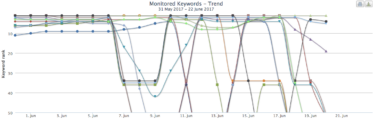I was recently tasked to improve “near me” rankings for a local SEO client, which oddly enough was something I’d never really worked on before. Yes, I have worked on “[SERVICE] [LOCATION]” keywords countless times in the past, but always went on the assumption that if you nail those well enough the “near me” longtail will follow.
My curiosity got the better of me here. After all, one of my main SEO philosophises is “question and test as much as you can”.
I carried out some research around “near me” optimisation and digested a fair few articles. Most appeared to follow the same thinking I’d earlier assumed; follow local SEO best practice and the rest will follow. However, there was one thing I noticed mentioned several times I’d never experimented with; much of the content I read suggested using “near me” on page is one way to improve optimisation for said searches.
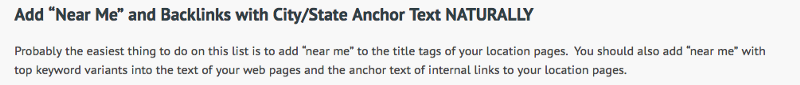
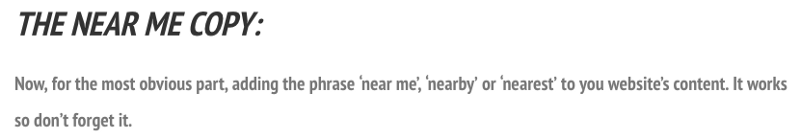
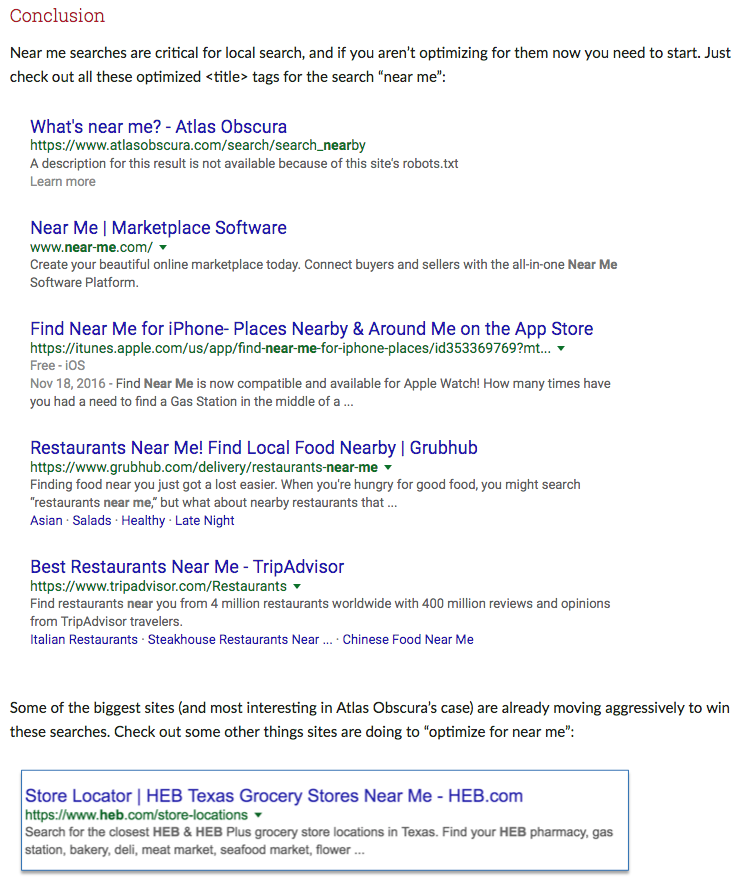
I couldn’t help but give this a go. I’d certainly call slipping an additional 69 pixels into a title tag, and 6 words into content to help dominate local intent searches a “quick win” or “low hanging fruit”. (for want of less cliche’d marketing jargon!)
The client
Before I detail this experiment, I just want to clarify a few things about the client in question.
- The client is a Suffolk based business, with several branches in different towns across the county.
- The website is responsive and mobile-friendly.
- Each branch has its own unique page on the site, that is linked from the main navigation. These pages feature all of your typical local optimisation 101 must-haves; NAP, location and core keyword variations in the meta data/content, local business structured data, etc.
- Each branch also has a Google My Business listing for a bricks-and-mortar office location.
- Local rankings for your typical “[KEYWORD] [LOCATION]” local intent searches are strong, with almost all keywords we target sitting in position 1–3.
- Local rankings for “[KEYWORD] near me” searches are also strong, with most appearing in the top half of page one, and a few appearing in the lower half.
The experiment
On 30th May 2017 I took two of the client’s regional pages and changed them from “[LOCATION] [KEYWORD] | [BUSINESS NAME]” to “[KEYWORD] Near Me | [BUSINESS NAME], [LOCATION].
I also set up Google rank tracking on the same day, for both desktop and mobile SERPs, for the following six keywords in searches from both locations.
- [KEYWORD 1 SINGULAR] near me
- [KEYWORD 1 PLURAL] near me
- [KEYWORD 2 SINGULAR] near me
- [KEYWORD 2 PLURAL] near me
- [KEYWORD 3 SINGULAR] near me
- [KEYWORD 3 PLURAL] near me
The results
This is where the experiment gets interesting.
Twenty two days after the experiment went live, desktop rankings saw some good improvements, many of which were from lower positions on page one.
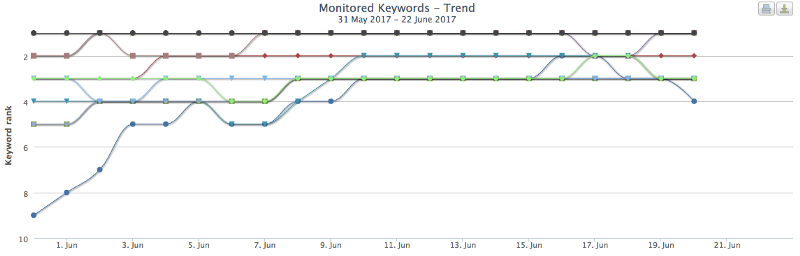
As general rules tend to suggest page one keywords see less fluctuation, and are harder to shift in the upwards direction compared to keywords on ranking on the first page, I’d chalk this one up as a win.
However, mobile rankings for said keywords did the complete opposite, many tanking off page one completely and seeing continued fluctuation since the change went live.
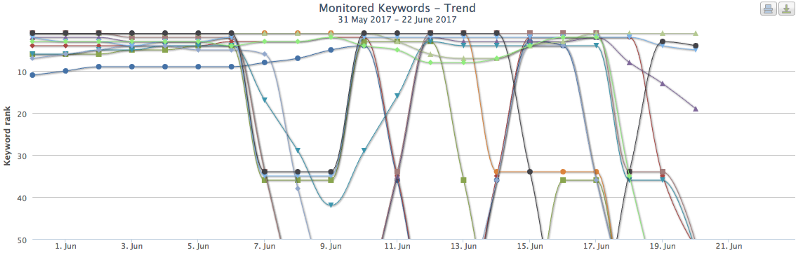
I should add that no “[KEYWORD] [LOCATION]” phrases the site was already ranking for saw a positive or negative impact from these changes in either of the two locations.
So, why is this?
I have several theories on what has happened here. Granted I don’t have all the answers and am going on my own knowledge and experience. I can’t say anything for sure as I am not Google’s algorithm, nor do I work for Google.
Theory 1— A discrepancy in the rank tracking tool
It is entirely possible that rank tracking in Authoritas is seeing some issues with their proxies when it comes to location searches on mobile.
I tried to get some clarity on this using Google Search Console, but unfortunately as it is based on actual searches carried out and not a flat base ranking check, it shed little light on any particular patterns; both average position and impressions varied massively on a day-to-day basis for both mobile and desktop searches.
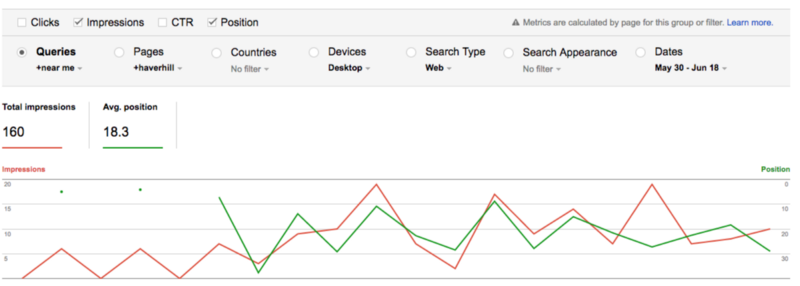
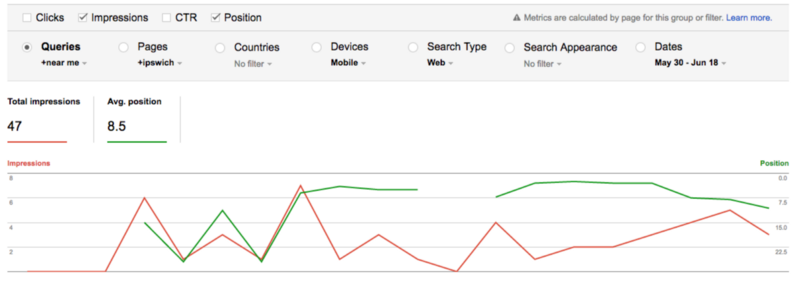
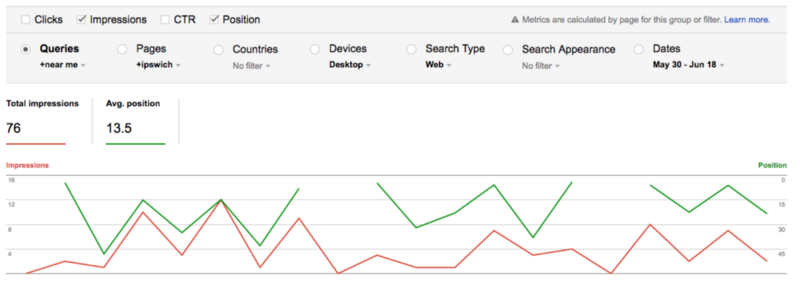
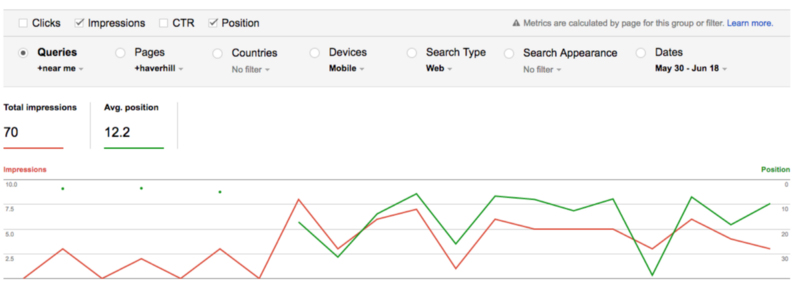
Theory 2 — Google on page signals for local SEO on mobile are different to desktop
This theory is the one I feel has some weight behind it.
We already know Google is planning to release a separate mobile index soon, we know rankings can differ between mobile and desktop drastically for the same keyword and we know Google is continually releasing updates/running tests in real time without publicly clarifying the specifics.
It’s entirely possible that Google is already running elements of this forthcoming mobile index, and it is coming into play for local optimisation.
It would make sense that a “near me” search on a mobile would rely higher on typical local ranking signals such as NAP, citations and locality, and changing optimisation to include “near me” in the title tag is damaging that top level relevance at best or seen as manipulative over optimisation at worst thus damaging rankings. It would also make sense that the user would want to see the answer to their questions in a map/direction/list format from the SERPs and find what they need then and there.
At the same time, it could be entirely possible that the algorithm related to local desktop searches still relies more on keyword relevance, as well as the fact that the user has more freedom on their device to go to a directory style listing all potential options and research the best one.
Conclusion
From a personal perspective in relation to this client, I’ll be switching the two title tags back to what they once were and not updating the other local pages to include “near me”, as the lose of ranking on mobile far outweighs the small gains made on desktop.
From a wider perspective, I wouldn’t advise heavily optimising your site for “near me” keywords based on this experiment. However, there could be positive reasons for a directory-style site to target these keywords over a local business.
If you are a local business looking to rank for “near me” keywords, I suggest sticking to what we know works, such as:
- Having your NAP prominently listed on the site.
- If you are business with branches, ensuring you have local pages optimised for each area on your website.
- Ensuring your NAP is listed on trusted citation sources such as Yell, Yelp, Facebook, LinkedIn, etc.
- Gaining coverage and links from trusted local websites, forums and news outlets.
- Using “LocalBusiness” structured data on your site.
- Gaining positive reviews on sources such as Google My Business, Yelp, Trip Advisor and Trust Pilot.
Again, as per my last experiment on canonical tags on images, I’m always interested in seeing more evidence to support or challenge this post, so please don’t be a stranger and leave a comment!