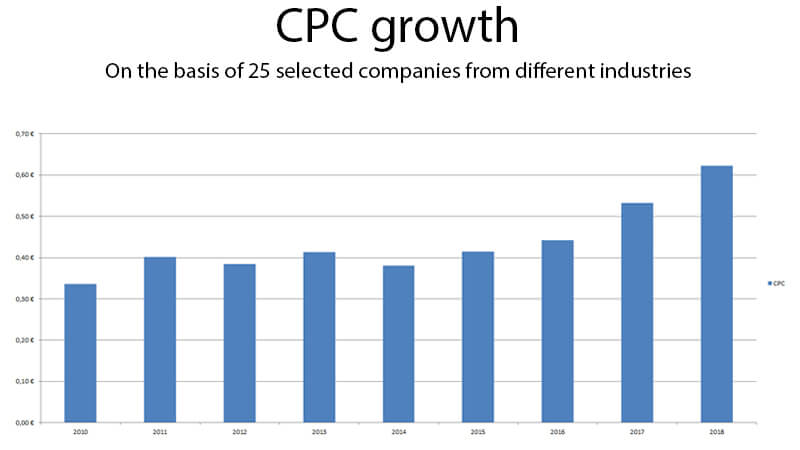The paid media landscape has grown at an exponential rate over the past few years. With more organisations turning to digital over traditional forms of advertising, competition levels are on the rise. And it’s probably no surprise that the likes of Google and Facebook are wanting to capitalise on this as much as possible; paid search in particular has seen a 50% increase in average cost-per-click (CPC) levels over the past 4 years!
With an increase in cost levels, it can be difficult for nonprofit organisations to effectively compete or justify higher ad spend budgets. However, there is hope in the form of Google Ad Grants.
What is Google Ad Grants?
As part of Google’s pledge to help non-profit organisations, Google’s Ad Grant scheme provides $10,000 (around £7,700) worth of ad spend to be used via its Ads platform. This grant can be used to serve promoted ads within search results, and more recently in the UK, to help generate awareness and results that are important to your organisation (e.g. monetary donations or recruiting volunteers).
Who’s Entitled?
Before any grant is approved, organisations must go through a rigorous approval process. To qualify, your non-profit must have a registered charity number. Hospitals, schools, universities and government organisations are not eligible.
In addition, you’ll need to ensure that you have a high quality website that is fit for purpose. Slow site speed and disorganised content not only offer a bad user experience but could prove to be very damaging from a grant approval perspective!
To get the approval process going, you’ll first need to request access to Google for Nonprofits and provisionally set up a Google Ads account, before submitting your grant request. The request usually takes 10 – 15 business days to be approved and linked to your Google Ads account.
How to use the Grant effectively?
Whilst Google gives you a very lucrative $10,000 monthly budget, they make it notoriously difficult for you to spend it all! Ensuring that your account operates in the most effective manner possible, will help to utilise how much of the Grant you use. For any charity that is new to search ads, I would recommend trying to drive as much high quality traffic to the site as possible, especially as you’re not responsible for paying for the click budget. Once you’ve built up a healthy amount of data within your account, you can then start to identify ways to increase the channel’s conversion rate.
Conversion Tracking
Whilst you’ll want to initially focus on generating traffic to your site, conversion tracking should always be in place before any campaign goes live. Not only will this allow you to better understand the impact of your search ad activity, it’s also a requirement of the grant. Common conversions you may want to track are online donations, volunteer sign up submissions or ticket purchases to a fundraising event.
Keyword Research
Before building out any search campaign, keyword research is essential. With a Google Grants account the keywords you incorporate are even more important as your on-going eligibility ultimately depends on them. The key is to identify high volume relevant keywords that will help to expand the reach of your charity. This isn’t an easy process, but identifying terms that are related to your site’s main navigation are a good starting point.
Bidding on competitor terms should be avoided at all costs! Not only is it frowned upon, but will ultimately have a negative affect on your account’s overall quality score and click-through rate (CTR).
Campaign Structure
Once you’ve collated your keyword research, you can then structure your campaign. Unlike normal accounts, a Google Grants campaign must include two ad groups with each ad group including at least two expanded text ads and two sitelinks.
As alluded to earlier, all keywords within an account must have a quality score of at least 3 or more. This can be achieved by ensuring that your campaign’s keywords are included in your ad copy and landing page content. Frequent use of poor performing keywords could mean that your Grant account is suspended.
Whilst a Google Grants account gives you less flexibility when it comes to structure, it does give your campaign strong starting foundations. You’ll find that a clean structure will help to assess what’s working (and what’s not!) further down the line.
Geo-Targeting
In addition to your keywords, you’ll also need to consider the location targeting of your campaign. There’s no use serving ads on a national scale if your charity only operates within a specific city or region. Again, carefully managing this will help to maintain a healthy CTR and avoid account suspension.
Bidding Strategy
The effectiveness of Google bidding strategies has long been debated and ultimately varies depending on an organisation’s industry, competitiveness and ad spend budget. However, Google Grants accounts also have to contend with keyword bid limits.
All Google Grants accounts can bid a maximum of $2.00 per keyword, despite a lot of terms requiring a much higher bid for first page positions. This is one of the primary reasons as to why a lot of Google Grants accounts don’t spend their full $10,000 a month budget – they simply can’t bid high enough!
However, there is a work around by using one of Google’s automated bidding strategies, maximise conversions. This strategy will aim to serve your ads to users that Google deems to be more likely to complete a desired action. By using this, Google will automatically allow for bids to be up-weighted beyond the $2.00 limit. However, this strategy should be used with caution. Always start your campaign with manual bidding to assess the quality of your campaign and that you’re maintaining a CTR of at least 5%. Once this is being achieved, you can then start to experiment with Maximise Conversions. Whilst you’ll notice CPC levels rocket, your impressions and clicks should too!
Conclusion
Whilst Google Ad Grants offers a huge opportunity for charities, it needs to be managed correctly. A solid set up and continual account management will ensure that you maximise the potential of the grant in helping to achieve your organisation’s goals.
If you’re a charity that is looking to get started with a Google Ads Grant account, or you need assistance managing a pre-existing one, our in-house PPC team are on hand to help. Contact us today!