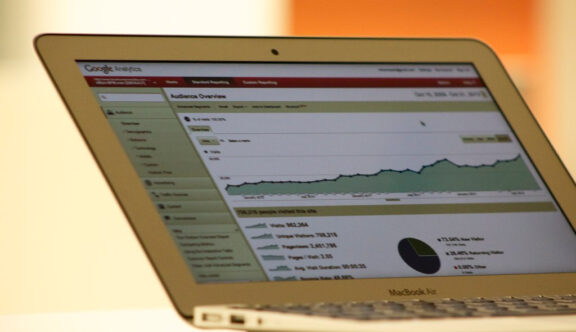Having recently re-taken (and passed) my Google Analytics Exam (done through Google Partners) it reminded me once again of just how in-depth the platform is and how, I suspect most people who use it monthly, weekly or even daily are missing out on some of its greatest potential.
These are some of the key elements around GA which I believe newcomers – and some not-so-newcomers – may have missed out.
1) Web Analytics is THE most important tool as a digital marketer.
I want to keep this one as simple as possible without sounding like Google are paying me to say this – without a web analytics platform, you don’t know what is happening on your website.
Simple.
(Notice how I didn’t say Google Analytics is the most important – whilst it’s the most popular, there are other alternatives that are pretty good too, they’re just not pushed that heavily in Google Analytics IQ!)
2) Finding data is easy, making it actionable is harder
If you want data – Google Analytics is where to find a lot of it. Making sense of that can be tough, making it useful to you can be even harder. It’s easy to get data-blind looking at it all, identifying what is useful, interesting or more importantly going to improve business.
3) You can learn where your site fails
It’s nice to see graphs going up, to see business booming – but Google Analytics will tell you where site is failing, and you can only fix it if you know where it’s going wrong. Whether it’s a traffic source, a series of pages, a particular device or browser or even a geographic location GA has the answers.
4) To correctly setup GA you must fully understand what success looks like to your business
By “correctly” I mean “in the best possible way” – GA’s exams spend a lot of time discussing the creation of a “measurement plan”, and whilst that might sound hugely boring to some, its implications are pretty important. Why are you building a website, what are its goals and how are they inline with your business? Tracking web traffic is only really worthwhile if you’re going to do something with that information.
5) You’ll learn just how flawed bounce rates can be if treated wrongly
Google analytics tracks you by each time the website loads the Google Analytics tracking code (most commonly, every time you load a new page), and a bounce is when each session ends without a second tracking code loading. If you stay on a single page for over 30mins (by default) because you’ve had a phone call – that’s no longer classed a bounce because that second page wasn’t tracked. Not so straight forward anymore, right?
But besides the technical reasons, what does bounce rate mean to your website in the grand scheme of things? If a user has found what they want that quickly and left, everyone wins, right?
Bounce rate is useful when it is understood and measured correctly – just use it right!
6) … The same can be said for “time on site” too
Bounce traffic doesn’t give a time on site (because GA has no way of knowing how long you’ve been on a page unless you trigger another instance of the code), so that blog post someone spent 10mins reading before going back to twitter or their emails – that doesn’t contribute to your time on site. Word of warning, a page with a high bounce rate isn’t going to have a very accurate time on site.
7) Without conversion data, you don’t know anything
Maybe this is a bit over the top, but remember the above point about understanding how you track success? This is most regularly done through conversions – conversions are when your site succeeds – a transaction, a submitted contact form, PDF download etc. If these aren’t tracked as conversions you’ll struggle to understand where the success is coming from and what your audience behaviour is like. Most of the time that means your decisions are based on guess work.
8) GA ties all your marketing efforts together
This should probably read “should tie your marketing efforts together”, because whilst it can do it, and do it very well, this isn’t always ready out of the box. You can track phone calls, video views, even offline transactions (if you’re feeling adventurous), and this is very, very powerful for working out how to proceed with your marketing strategy. If this sounds like something you’d need, then best start reading up on it, or asking a Google Partner who can help.
9) Apps ARE the future
I’ve taken a few Google Analytics exams in the past, but the inclusion of App tracking to this one was a really significant one. I’ll scoot past the importance of app analytics for now (but that’s pretty important!), what it really shows is how committed Google is to facilitating app development with how developers work with it, as well as the part Apps will play in the future of our consumption of data and “search” itself.
10) Advanced segments are your best friend*
Slicing through data to find the information you need, and quickly is a huge part of effective analytics use – advanced segments are your way to that. If you don’t use them, you really should!
*Maybe the rest of your friends are pretty lame?
11) Most people don’t know one View HAS to stay unfiltered!
For those getting more into analytics it will occur to them to filter their traffic so it removes their own IP address so employee’s traffic doesn’t over-inflate what you’re seeing. Smart move in most cases, however, what most people don’t realise is that filters remove the data from that view from the moment you activate it – i.e. no getting it back. So if you have one view “All traffic data” which will be the default and you setup a filter wrongly on it and don’t notice – that’s that data down the drain – forever.
Always keep one unfiltered profile and create new ones if you want to add any filters later – that way you always have all the data.
12) The four Key Platform Principles
Google analytics interests me a lot (and I’m great fun at parties too!), but I struggled with this a little, as it’s a little dry and irrelevant to most users of GA. In a nutshell, the key principles are:
- Collection
- Processing
- Configuration
- Reporting
See what I mean? But without being too critical of this and why most people should even care, it is important to understand how GA works (and the order it does its work in), to get to grips with the advanced concepts later!
13) Being qualified doesn’t make you an expert – but it helps!
It’s very possible to be an expert user of GA without being “qualified” – anyone who says otherwise probably doesn’t what they’re talking about. In fact, just being qualified is only the start (as with most things!), however, as a foundation for your knowledge/skills Google’s own training and qualification process is pretty easy to digest, robust and all-in-all worthwhile if you’re serious about understanding how to make your site better.
There you have it, my top points – not everything you need to know as there’s a load more to GA that I haven’t even touched on here. But if you think I’ve missed anything really important – drop it in the comments below!
Thanks to Blue Fountain Media for the image (available here)