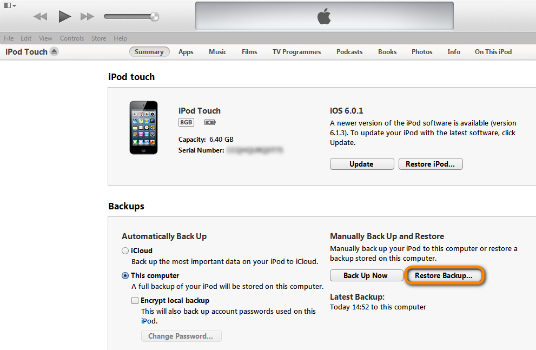If you’re one of the millions of people that owns an iPhone, iPad or iPod you will have seen it’s time for an update. On the 17th September 2014, Apple released their latest operating system iOS8.
Like with all iOS updates, you are required to have a certain amount of free space on your device so that the system can download and then install, which is fine, until iOS8 came along. Many people will have been surprised to have seen that they needed at least 5GB of space. Most iOS users don’t have 5GB of free space available, however, the new operating system isn’t 5GB big, it is in fact only around 1GB, and the other 4GB is a temporary requirement so it can install.
Many people have found themselves frantically deleting apps, pictures and music to make space for the update, only to find no matter what their solution, they can’t get the space. So what do you do?
What if we told you there was a really easy way to get the update without deleting half of your content?
The easy iOS8 update guide
1) Start up iTunes on your PC or Mac and download the latest iTunes.
2) Now iTunes is up to date, back up your device. This is extremely important, otherwise you will lose all of your most recent content, and everything all together if you have never back up before. I chose to back up to my computer as opposed to the Cloud just to ensure nothing went astray.
3) Now that you are backed up, you have two options.
Option 1 – Download & Install
1) In iTunes click ‘Check for Updates’
2) Click download and install. Updating to iOS8 through iTunes in this way, will only use about 800MB.
Option 2 – Restore, then Install
Option 2 is the way in which I chose to update my iPhone. Mainly because it is advised to do a full restore when updating to a new operating system.
1) In iTunes check for updates.
2) Click “Download Only”. This will just download the update.
3) Now click “Restore”, then pick the latest back up to restore the device too. Updating this way will restore your phone to factory settings, add the new iOS8 update and then restore your phone right back to your last update.
So, no frantic deleting, you don’t have to sacrifice all those food photos and essential apps. So next time don’t let Apple trick you into thinking that you don’t need to connect your iPad or your iPhone to your computer anymore. This is definitely the best easiest and stress-free way of updating.