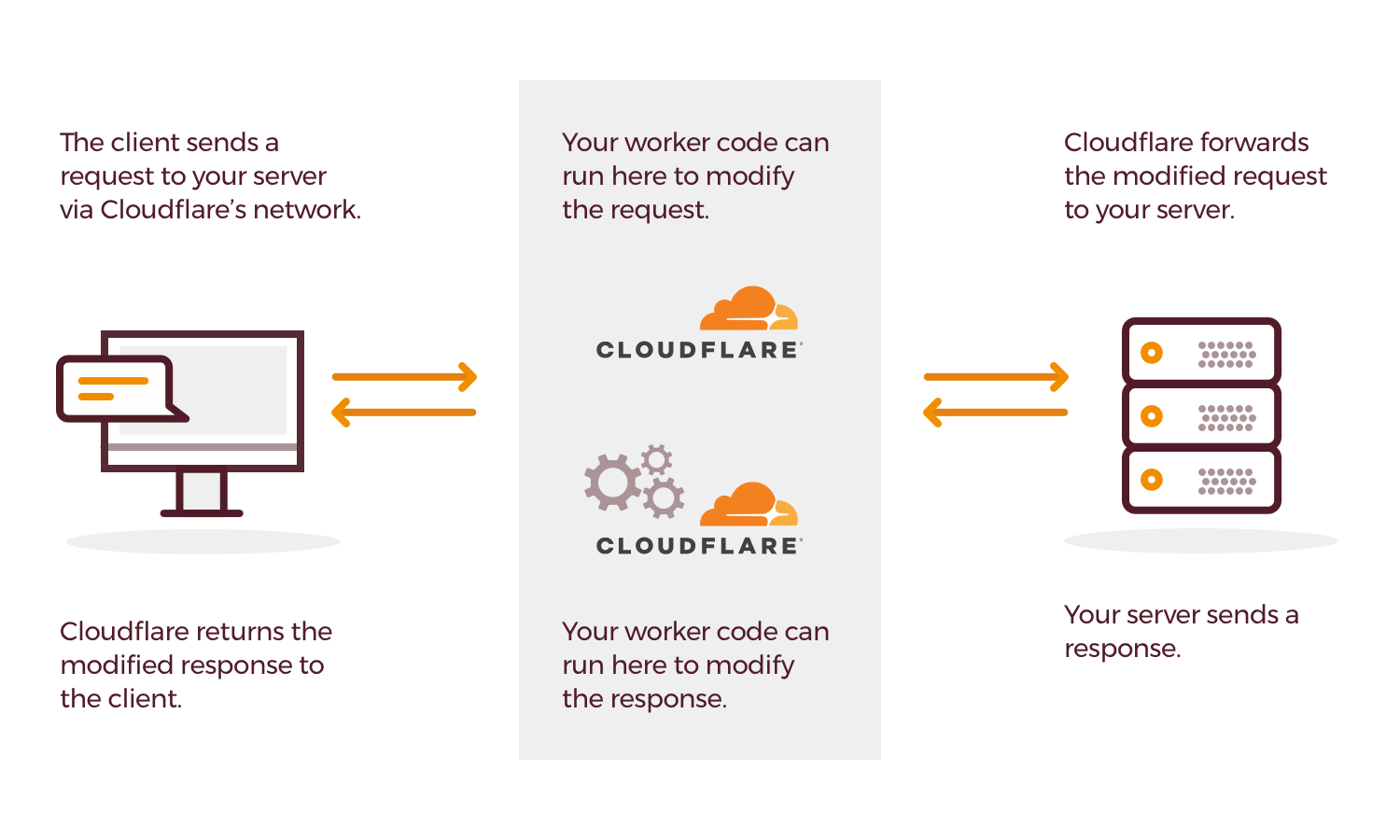Throughout 2018, we grew increasingly excited about two emerging SEO trends / technologies in particular.
Firstly, the rise of the “Meta CMS” – systems which allow users to implement SEO changes on a site, without the need for modifying any underlying code. This is particularly compelling as it provides a way for SEO teams to bypass blockers (dev pipelines, technical limitations etc.) and quickly implement the technical on-site changes they need to start making an impact on their client campaigns.
Secondly, the mainstream introduction of Edge Computing through Cloudflare Workers caught our eye. Workers allow you to execute your code on the “edge” (in this case the “edge” is Cloudflare’s network of 165+ data centers which sit in front of your website) and modify requests and responses as they pass through. There are lots of people achieving some really interesting things with Workers, but the core principle that appealed to us is that the ability to deploy code to the Edge allows you to get around limitations imposed by a site’s existing infrastructure, CMS or processes.
We see these technologies coming together in a new trend; Edge SEO.
What is Edge SEO?
A key part of Edge SEO is a refusal to accept one of the key reasons SEO strategies fail; barriers to technical implementation, or getting technical SEO changes made.
Back in 2016, Will Critchlow conducted some research which suggested that 58% of people didn’t expect their get their changes implemented within 6 months! With Edge SEO, this doesn’t have to be the case.
Edge SEO is essentially the same SEO we’re all familiar with, but with one significant difference; the technology we use to make the changes resides on “the Edge”. To really help understand what this means, technical SEO changes are not applied on your current stack (server/CMS etc), but on someone else’s infrastructure (in our case, Cloudflare).
Bringing Edge SEO to the mainstream
We’re hoping to widely launch Edge SEO today with a platform we’ve been iterating on for the past 6 months or so, and which we believe will help SEO teams have greater impacts on their campaigns, sooner.
Meet Spark – a Meta CMS for SEO teams, powered by Cloudflare Workers.
What does it do?
Instead of trying to explain what Spark does, we’ve put together a quick video showing the basics of what Spark can achieve.
To put it simply, Spark provides a simple web UI which allows you to connect your sites which run through Cloudflare, define changes you want to make (i.e. to metadata or content), and then deploy them with the click of a button. It’s the ease of Google Tag Manager, but with the power of server-side code.
In the above video I create a new “modification” (our terminology for any change you want to apply) which adds some content to the sticky sidebar (which is targeted with a standard CSS selector “Parent Selector = .container.sidebar-sticky”), and apply it to every page (“Page Group = .*”). The final stages (setting it to “Live” and then clicking “Deploy”) are a part of the deployment process which enables me (or anyone else) to understand what changes were made, who by, and when (assuming that the “Deployment Name” is descriptive, of course!).
All changes are made dynamically “on the edge”, meaning that they will appear to bots and users as if they were made server side – which is what you can see right at the end of the demo.
The limitations of your CMS and your server will not cause a problem for Spark. Whilst still in its early stages, it will be able to facilitate fixes & modifications, from simple changes, such as page titles or injecting metadata through to collecting logfile information & even enhancing performance/page speed.
How does it work?
As a user of Spark, the process is as follows;
- You link your Cloudflare and Google Analytics accounts to Spark
- You set up your “Variables” – values extracted from the source code so you can use them elsewhere
- You create your “Modifications” – choosing from our modification library which covers changes from page metadata to content injection, and defining the page groups it should apply for (i.e. all product pages)
- You deploy your changes (either as an “experiment” affecting 50% of the page group or as a “change” which affects 100% of the page group)
- (Optionally) You monitor the performance of the control group vs the experiment group in the dashboard, to assess whether your changes had a positive impact.
Who can use it?
We’re hoping to make Spark available for as many people as possible, whether for small personal sites or large enterprises. At the moment, we’re slowly letting people in for the Alpha release but plan to open up access more widely in the very near future.
During our Alpha phase, the only cost for testers will be the cost for Cloudflare Workers themselves ($5 for the first 10M requests, $0.50 per million after).
If you’re interested in giving Spark a try, you can register your interest with the link below and we’ll be in touch as soon as we’re ready. We’re looking forward to enabling marketers to have more impact on their campaigns!