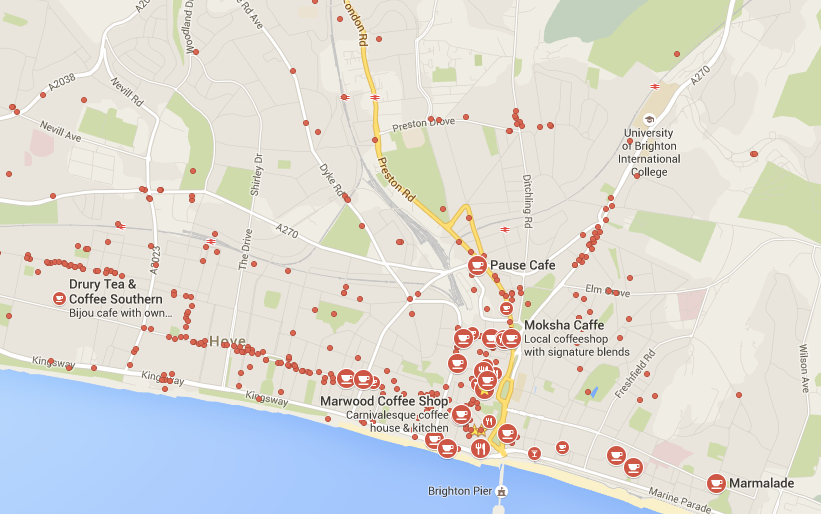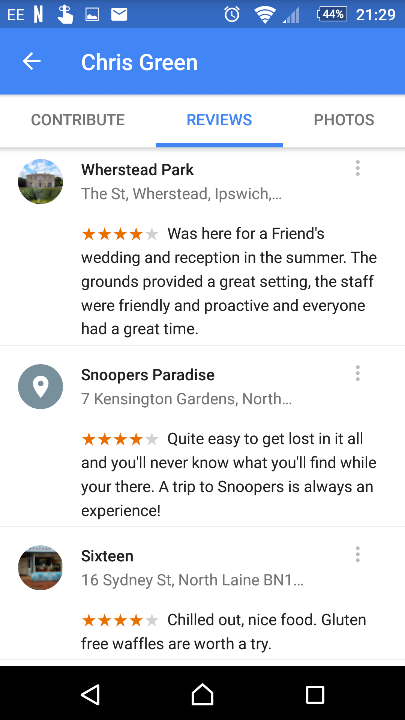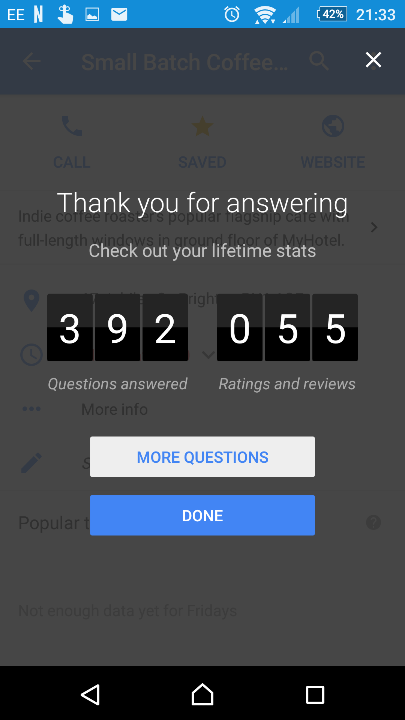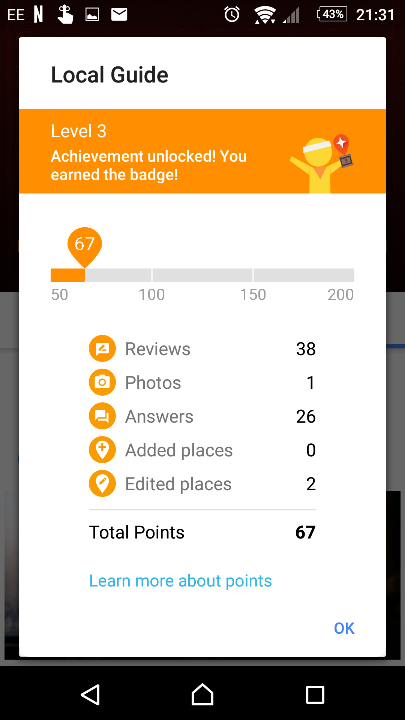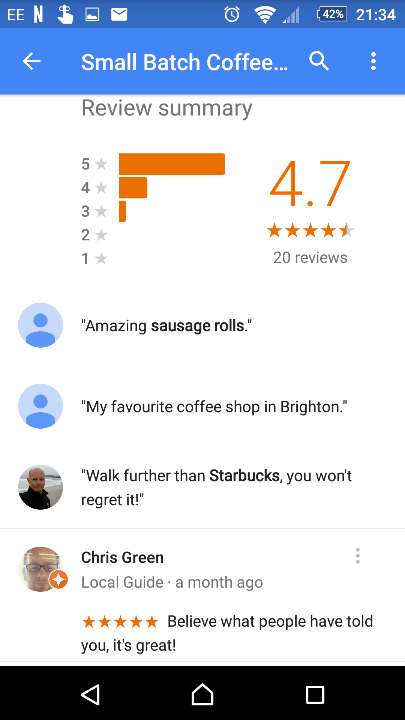For local businesses Google My Business should be a key part of any online offering, but it is still something that many business owners have neglected. Over the last 12-18 months, Google’s own Maps offering has gotten stronger and stronger and it has slowly become a more central part of people’s way of getting around and finding new points of interest.
When last November Google launched their Local Guides Programme I thought it would be a good chance to spend more time with Google Maps from the opposite side of the desk – i.e. not from an agency side or working on behalf of a client.
I spend a large amount of time considering what needs to be included as part of a local SEO strategy, but sometimes it makes more sense to step back and see things through the eye of the user.
Experiment time!
So I signed up to the programme wanting to do two things;
- to see if Google’s local business listings can successfully guide me to everywhere during a weekend in Brighton.
- to see what the experience of the local guides programme would be like – leaving stars, reviews, additional information etc as I go. (Not totally selfless of me, there are certain “benefits”)
Over the following weeks/months, I got much closer to Google Maps as an ‘everyday user’ which provided a really good perspective as to what is most important for businesses to embrace in order to provide users with the best experience possible.
TL: DR – For those who want to get to the takeaways, click here.
Using GMB To Plan a Trip
The first part of this approach was to see whether Google’s local results can provide enough information to help plan a trip, finding where to eat/drink/shop etc.
Being on mobile meant that the majority of my trip planning was done using Google Now and Google maps and without wishing to turn this into a review for Google’s services themselves, the whole experience was pretty easy.
For those who haven’t tried using voice search yet, I would really suggest it if you’re out and about – it does make life really easy. Besides the technical achievement of being able to correctly recognise my speech, the information it returned as more often than not, what I was looking for.
Finding that “Best Coffee in Brighton”
Something which is well-worth considering here is how voice search is used and what people search for. Whilst we can’t answer these questions specifically here, we can all take a moment to use Google voice search and search for something nearby. I’ll take one of my searches for example – I wanted a coffee whilst I was in Brighton, it was freezing and I didn’t want to walk far.
From a Local SEO perspective, the key phrase there would have typically been “coffee Brighton” or maybe “cafe Brighton” and the variations of that. However, when I’m standing in the Lanes searching using my phone, “coffee Brighton” misses so much of the point of my search (Brighton is 34sq miles and covered in Cafes – see below), either I need to be more specific or Google needs to understand the context of my search better.
What information does Google need to ensure that you can find a cafe that is a) near my location, b) open and c) is likely to be worth my journey? Business address, opening hours and reviews. These are just a few pieces of information stored in Google My Business, but it should be really clear why this is crucial to users.
Reviews, Updates and Uploads
This is where Google relies on its users – heavily. Even with the sophisticated means, Google has to understand seemingly everything, one of the main ways they ensure that locations are real and worth visiting is via user feedback and reviews.
The biggest issues I’d encountered during my weekend testing this out (and beyond) was where business locations weren’t in the right place, or whether there were no opening hours, or the opening hours were wrong.
It goes without saying that a wrong map location or incorrect opening hours could spell a wasted trip for a user – a hugely frustrating experience and something that damages both the local business’s brand and Google’s.
Reviews
As part of my weekend as a “guide” I’d left a few reviews in Brighton, but also turned to reviewing other locations I’d visited before. Here are just a few:
Reviews have to be one of the most important factors in this whole process, in fact, this level of user feedback is crucial throughout the web. Even if you’re not consciously looking at each of the reviews, the aggregate star rating is going to play a huge part in your selection.
Using Google to determine my dinner choice was based on the usual:
- the furthest we were willing to walk/get a taxi
- the type of food we were looking for
- somewhere that wasn’t outrageously priced
- somewhere that served good food
Out of those above points, the information which feeds Google is down to the business owner, Google and the users to decide. It is best for everyone that that these different sources are used, Google still can’t be trusted to work it all out by itself, Businesses aren’t going to give the most impartial view and users aren’t always going to be rational and fair.
Something I’d not seen before, however, were the detailed questions which Google asked in regards to places after you’d reviewed. This can range from simple questions like “Does this place have Wi-Fi?” to context sensitive ones, for example, it asks if a hotel has conference facilities, whether a shop offers quick service or if a cafe would make a good location for a romantic date.
These snap-shots about a given locations are unlikely given little weight by Google in isolation, but when multiple users start leaving these reviews you can see how beneficial this crowd-sourced information about a business will be.
To my knowledge, there isn’t a definitive list of these questions available (although I have posed the question to them – will post here if I receive them!), but the answers to these are something businesses owners can provide implicitly through the day-to-day running of their business. Be sure you’re making the most of the services you’re offering (free wi-fi, conference rooms, booking ahead, local produce etc), but more importantly, be aware what your competition offer – there are opportunities to provide more to your customers (where possible).
Photos
Uploading photos to locations is a large part of the equation, not so much from the business information side, but it adds an extra dimension to the business and can help users understand/appreciate what the location is like.
This one was taken early on a Sunday morning after a bucket of coffee and a really great cooked breakfast at Cafe Coho.
I’d be reluctant to tell anyone this is/will be a significant ranking signal, however, it’s best to think from a user perspective – a picture is worth a thousand words.
Anyone can upload photos (good or bad), but business owners are key in this. As with most community/social platforms, you’re more likely to gain interaction once you’ve already had some – so if you upload a selection of images which shows your business, the product/service it provides and the people behind it you will be more likely to get the local community involved too.
Putting it all Together
Each of these different elements feeds into Google’s overall ranking mix for local results, establishing how suitable a business is for any given purpose. If a cafe is consistently being rated as good for kids, it’ll suggest it to users who it knows travel with their family. For a user traveling on business, you’ll receive recommendations about hotels with WiFi, Conference facilities and even a gym or pool.
The Local Badge
Above I mentioned that there were certain incentives for those taking part in the guides programme. One of them (the one I wanted to gain before writing this) is the “Local Guide Badge”, which you gain at Level 3. This is an example of clear gamification, to build a sense of achievement for those who participate.
From my experience it didn’t take too long to get to the point where your results start receiving the badge, in the screenshot below you can see the level of activity required – the badge is unlocked after 50 interactions with a page, Reviews, Photos uploaded, answers provided etc.
It’s hard to know if this means that Local Guides’ reviews/information are worth more or are more trusted by Google. Whether star ratings by local guides will provide more of an impact than others and what means do Google have in place to stop this being abused is yet to be seen – although when asked I was given a fairly emphatic response:
… it is [not] possible for Local Guides to cast more influence over a business and even hold them ransom in the future. It is definitely not allowed as our program rules stated that Local Guides are not allowed to “submit fake, falsified, misleading, or inappropriate reviews, edits or removals.
Below you see how the badges feature within results, they’re clearly marked and stand out against the other reviews.
Another thing to consider here is what recognition these badges will get from other users – Google has a lot of work to do to ensure that people identify the “guide” mark as a badge of trust. At the moment, they’re working hard on building the communities around the main hotspots, but making this recognisable to all may take some time.
Key Takeaways for Businesses
To consider what businesses need to do to really embrace “local”, it’s best to see where the bad experience I encountered came from. Some may still consider it really naive of me to pave the path to business success as just “providing a good user experience”, but as I mentioned last year when I considered the importance of “needs met”, the worst thing that’ll happen if you work to this goal is you’ll make a better experience than most online – something we all need to be working to.
Back to my experience, it was ruined when:
- Opening hours are wrong – At minimum businesses need to ensure this is right – it’s essential.
- The map pin is in the wrong place – Again, essential to get this right, you don’t want to be sending customers to the wrong place
- There’s not even one picture, or the picture is wrong, or poor quality – You’re giving a bad impression before you’ve even got your customers in through the door then.
- There’s no website linked to from the business page – Getting a website isn’t going to be easy/simple for everyone, but I always look for one, even if it’s to confirm contact details, look at menus/products before visiting.
- The page has the wrong category – The category is key to finding your business in search, whilst they’re not perfect, make sure you get as close as possible.
- There’s no description, or the description is wrong/bad – This isn’t as critical as it once was, but it is really important space to help users/Google to understand what your business does.
Thankfully, resolving these are all really straightforward once you have verified your business – you can either ask us for support, fire me a message via twitter or check out Google’s own help pages on it.
Moreover, the different parts of Google Maps/My Business we’ve discussed throughout are also part of running a good business and providing a good experience. Whilst it’s always worthwhile to encourage reviews, great reviews will follow great service, a really attractive meal will get more photo interactions and attentiveness to your customers’ needs will drive repeat business.
What’s really key from this experience, is that I noticed that the more I relied on the information provided by Google local, the more I was likely to ignore/pass up a business with less complete data – which means that businesses could really lose out if they don’t embrace it.