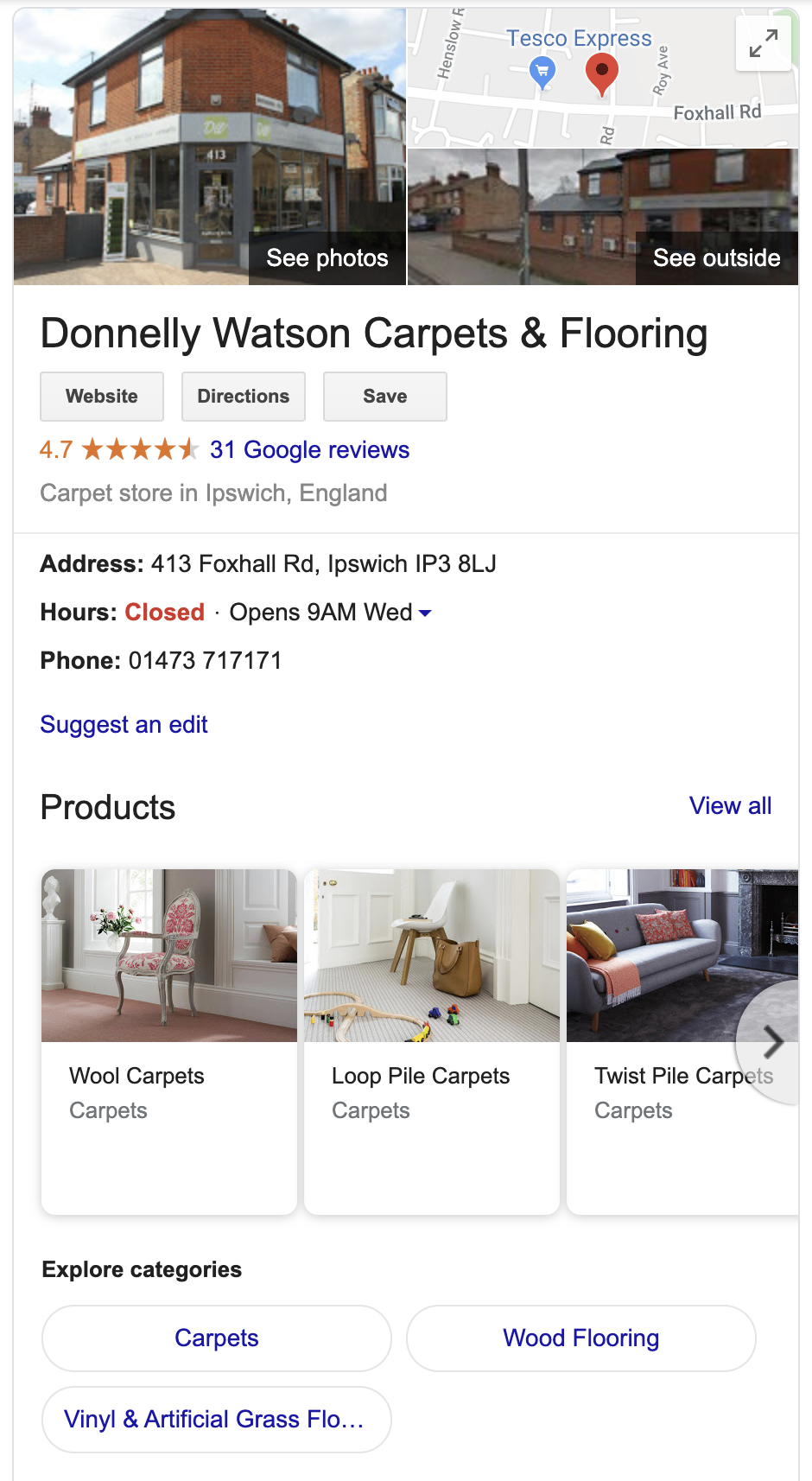In our first ever StrategiQ Connections event, I did a short talk to a group of local business people about the value of Google My Business, what it involves and how to get the best out of it as a marketing tool. Here’s an overview of my talk in the first part of our series of ‘Google Guides’ for Local SEO that covers what we discussed in the talk, for everybody to enjoy! Stay tuned for part 2 where we discuss optimising your profile – but let’s start with the basics!
What is Google My Business?
Google My Business (GMB) is a free tool created by Google that allows businesses to set up profiles to appear in local search results and allows you to manage the presence of your business in the local search environment. A GMB profile is kind of like a contact/about us page on your website – it hosts important information about your business, like opening times, contact information, associated websites, products, photographs, reviews and where to find the business. Think of it as your ‘SERP Shop Window’.
Why should I be using Google My Business?
Google My Business changed the game for local businesses when it was first introduced back in 2014, and allowed businesses to appear for relevant terms and brand searches with a profile that offers access to their websites and basic information. Over the years, it’s become almost as informational as a business website – the platform is constantly changing, and more than ever there’s now a bunch of cool features to give you better visibility over your competitors. GMB is the best place to start when kicking-off a Local SEO project or taking over from someone else – it’s likely the first place potential customers are going to interact with your brand via search other than ads, depending on how they search.
Local SEO (optimising for local search results) is all about creating an ‘entity’ – what you would think of as a store offline, an entity is essentially creating a presence online that gives your business clout when people are looking for your products or services. Thanks to the boom in mobile and Google’s intent to provide users with the best possible results, most Google searches are now automatically geographical. This means if someone’s looking to buy a pair of shoes on their phone from Cambridge (in theory) your Cambridge-based shoe shop should be more visible than an online shoe shop that serves the whole country – as long as you have a solidly optimised GMB profile and good local SEO on your website. You’ll find out more about Local SEO in a future Google Guide.
Tip: Treat Google like a really intelligent person. Google’s intent is to behave as much like a person as possible – so if you optimise like you’re talking to Sheldon Cooper, you’re on to a winner! (See: The Big Bang Theory)
How to get started on GMB
It’s important to note that there are guidelines for setting up your GMB profile that allow you to get the best out of the profiles – so it’s worth reading these before you set up or make changes to your profile.
First off, you want to make sure all the information on your website is correct. You’d be surprised how often we go to set these up or make changes and the information on the website isn’t correct, let alone the info on GMB. Once you’ve got everything on your site up to date, it’s time to set up your GMB profile.
The first thing to do when setting up a profile is to see if there are any profiles that have been generated by users or set up by someone else. This is really common, so if you find any that aren’t owned by you and you didn’t set up, it’s likely that you’ll be able to claim any that have already been set up for your business.
Tip: You can find out if you have an existing profile here where you can claim and verify the profile.
If there are no profiles already existing, you can set up your own! Just go to Google My Business and follow the steps for adding your key business information. This step is critical to making sure your profile starts off on the best foot – so make sure you have all of your business info to-hand, as adding details later can take up to 2-3 days at a time to go through, and inconsistent or dodgy-looking information could get your account suspended. Consistency is key!
The ideal GMB profile should have at a minimum:
-
Business Name
-
Phone number
-
Website
-
Address
-
Business hours
-
Company Logo
Tip: Are you tracking link clicks from GMB? Make sure you add a campaign tracking link to your website link so you can see when and how often people are clicking!
That’s it for the basics of GMB – please feel free to drop us any questions and stay tuned for part 2, where we talk about optimising your profile. If you’d like to learn more about GMB, Local SEO (or pretty much anything else) or would like some support putting your business on the map, get in touch with us to see how we can help you!